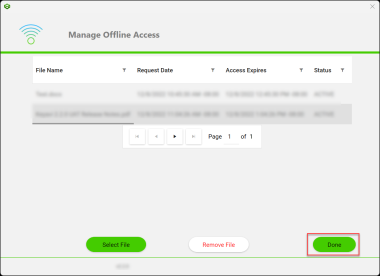Offline Access
Keyavi typically requires an internet connection to access protected![]() The process of encrypting a file and tying access policies to it so that authorized users can access the data securely based on restrictions set by the data owner. files. However, there might be circumstances where offline access is required. This functionality is usually enabled on a request-based exception process, so you will likely need approval from your manager and/or Keyavi administrator.
The process of encrypting a file and tying access policies to it so that authorized users can access the data securely based on restrictions set by the data owner. files. However, there might be circumstances where offline access is required. This functionality is usually enabled on a request-based exception process, so you will likely need approval from your manager and/or Keyavi administrator.
Offline access mode isn’t supported for macOS.
To open![]() The process of decrypting a protected, encrypted file and transforming it back into its original, accessible form for authorized users based on policies set for that file. a file in Offline Access mode, you must enable offline access to the file. This requires that the owner of the file has granted you access, and your account has offline mode activated. You must be connected to the Internet when you add the file to the list of offline-enabled files.
The process of decrypting a protected, encrypted file and transforming it back into its original, accessible form for authorized users based on policies set for that file. a file in Offline Access mode, you must enable offline access to the file. This requires that the owner of the file has granted you access, and your account has offline mode activated. You must be connected to the Internet when you add the file to the list of offline-enabled files.
To use Offline Access:
-
Click the icon at the bottom of the Keyavi screen to access the Manage Offline Access screen.
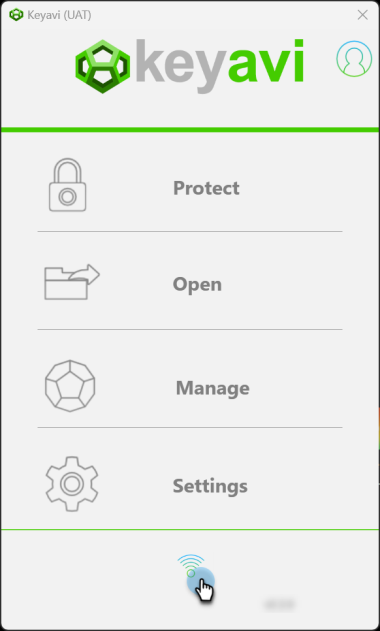
-
Click Select File and choose your file.
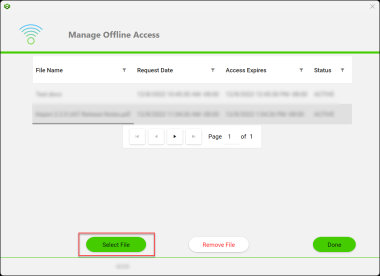
-
When you’re done selecting files, click Done. You may also remove files from this list by clicking Remove File.