Protect a File in Keyavi Web
Unlike Keyavi Desktop, you can protect![]() The process of encrypting a file and tying access policies to it so that authorized users can access the data securely based on restrictions set by the data owner. only one file at a time, but you can still grant access to users or groups and define access duration.
The process of encrypting a file and tying access policies to it so that authorized users can access the data securely based on restrictions set by the data owner. only one file at a time, but you can still grant access to users or groups and define access duration.
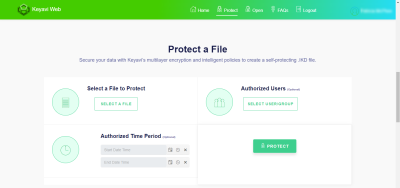
To protect a file in Keyavi Web:
-
Log into the Keyavi Portal and go to Clients > Keyavi Web > Open Keyavi Web.

-
Click Select A File, select the file you want to protect, and then click Open.
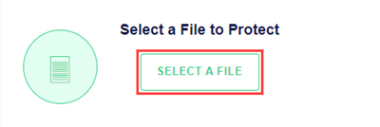
The file you want to protect appears under the Select A File button.

-
To add authorized users:
-
Click Select User/Group.
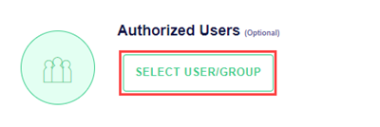
-
Select the groups or users you want to access the protected file, and then click Authorize.
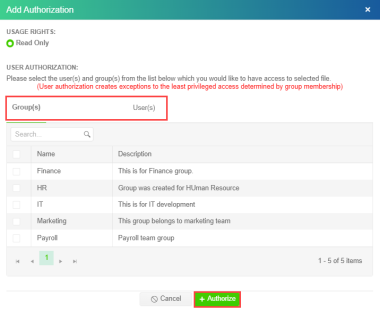
-
-
To add an authorized time period (access time), select the calendar and clock icons.
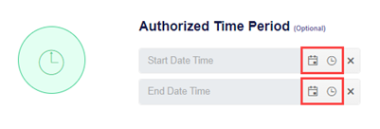
-
Start Date Time - Earliest date and time the data becomes accessible to authorized users. The start date should be before the end date.
-
End Date Time - Expiration date and time the data becomes inaccessible to authorized users. The end date should be after the start date.
-
-
Click Protect. The file is protected in Read-only mode.